Click on 'Image', scroll down to 'Image Size' & select.
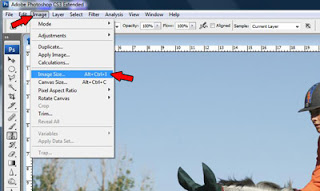
Adjust the image width to between 300 & 500 pixels. Make sure the 'constrain proportions' check box is ticked. Click OK.
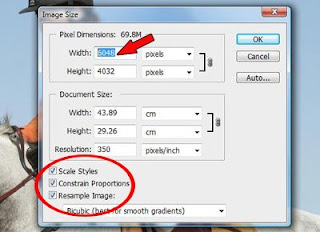
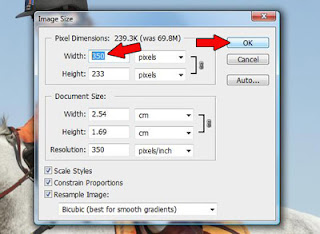
Your image will reduce in size.
If you want to put a watermark on your image select the 'type tool', click it on your image and enter your text. The keyboard shortcut for the © symbol is Alt 0 1 6 9. To move your text use the 'move tool'.
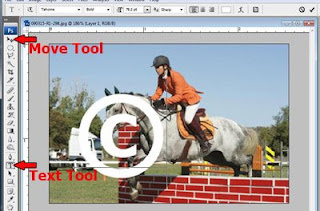
Change the opacity level untill you are happy with your watermark. Mine is set at 60% here.
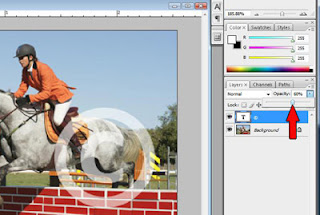
Now click on 'File', then 'save for web'.
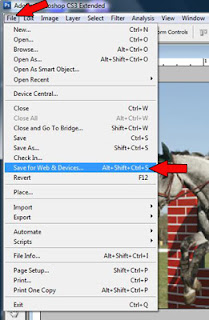
The 'save for web' box will open with your image in it. Select 'Jpeg', 'High', set your quality to 69, and check the 'optimised' box. Click OK, then select the folder you want the image to be saved to.

Your done! Now start uploading.






No comments:
Post a Comment